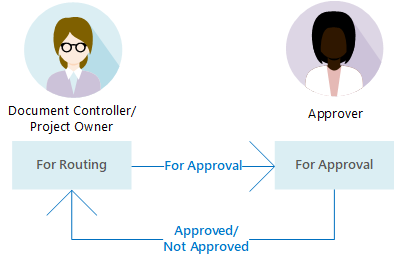Meridian Portal provides the workflow shown in following picture for documents that require explicit approval before they can be released.
Besides the business compliance checks that the project team members perform, Meridian Portal performs the technical compliance checks listed in Configure Document Compliance Rules.
The approver can view all of the information that is available about a document to either approve or disapprove it: properties, content, comments, and annotations.
To send documents for approval:
-
Select For Approval from the Issue Reason list when you send the documents as described in Send Packages.