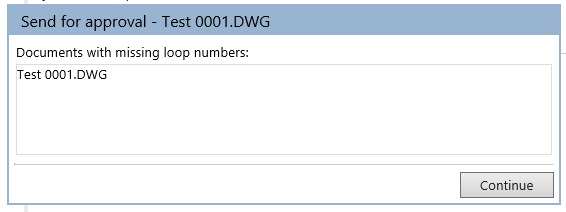This article describes how you can implement the configuration pages feature of Meridian Enterprise 2020 R2.
Other articles about confirmation pages:
Use case
When moving a document in workflow the system normally checks whether all mandatory references are available in Meridian, and that the loop number is set. This feature allows a normal user or a super user to proceed through a document workflow even when the mandatory references are missing. When references are missing, the missing document classification is shown.
Super users can:
- ignore the mandatory references check for the entire batch without specifying a reason.
- enter a default loop number for all documents in the batch.
Normal users can proceed with the workflow if the document has missing mandatory references, but must enter a reason.
When a document is moved through a workflow and mandatory references are missing:
- A log entry is created.
- If the loop number is missing, you can enter it, but also proceed without entering it.
At the end of the batch, documents with missing loop numbers are listed.
Implement the sample configuration
You can download Confirmation Pages.zip, which contains a .met file with a sample implementation you can use.
You can import the .met file to an empty vault. No external components are required.
Specify required references
On the Process tab that appears when you select a document, you can specify the references that are required for the document to progress through the workflow.
To specify the required references for a document:
- In the Missing references field of the Process tab, enter the references that you want the system to check for when the document moves through the workflow.
- Clear the is super user check box if you want users to enter a reason before proceeding with a workflow if the document has missing mandatory references. Otherwise, select the is super user check box to allow the user to:
- Ignore the mandatory references check for the entire batch without specifying a reason.
- Enter a default loop number for all documents in the batch.
Helper functions
These functions set a default value for user input if the input element is not shown to the user:
Function GetConfirmation (Batch, Name, Default)
GetConfirmation = Default
On Error Resume Next
GetConfirmation = Batch.Confirmation (Name).Value
On Error Goto 0
End Function
Function GetComment (Batch, Name, Default)
GetComment = Default
On Error Resume Next
GetComment = Batch.Confirmation (Name).Comment
On Error Goto 0
End Function
Function GetInput (Batch, Name, Default)
GetInput = Default
On Error Resume Next
GetInput = Batch.Input (Name).Value
On Error Goto 0
End FunctionStart the batch
Functionality implemented:
- Set the dialog box title
- Check if the user is a SuperUser. If so:
- Open a dialog box to confirm whether missing references should be ignored for the entire batch.
- Allow the user to enter a default loop number for the entire batch.
Sub DocCWFEvent_PreInitializeExecuteTransition(Batch, Transition, Person, Manager, Comment)
Select Case Transition.Workflow.DisplayName & "." & Transition.DisplayName
Case "Test.Send for approval"
Batch.ConfirmationTitle = Transition.DisplayName & " - Initialize batch"
If IsSuperUser Then
Batch.AskConfirmation "Batch-SkipRefs", "Ignore missing references for entire batch?", AS_CDV_NO
Batch.AskInput "Batch-LoopNr", "Enter default loop number:", AS_vbString, AS_VR_OPTIONAL
End If
End Select
End Sub
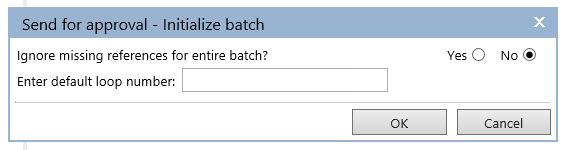
Prepare to process a document (repeats for each document)
Functionality implemented:
- Set the dialog title
- Find missing references and store them in Batch.Argument for later use
- If references are missing, show the list and ask the user whether they want to continue
- Check whether the loop number is empty and if so, allow the user to enter it.
Sub DocCWFEvent_PreBeforeExecuteTransition(Batch, Transition, Person, Manager, Comment)
Select Case Transition.Workflow.DisplayName & "." & Transition.DisplayName
Case "Test.Send for approval"
Batch.ConfirmationTitle = Transition.DisplayName & " - " & Document.FileName
sMissingRefs = MissingReferences
Batch.Argument ("Doc-RefsMissing") = IsArray (sMissingRefs)
If Batch.Argument ("Doc-RefsMissing") And GetConfirmation (Batch, "Batch-SkipRefs", AS_CDV_NO) = AS_CDV_NO Then
Batch.ShowInfo Join (sMissingRefs, vbCrLf), "The following references are missing:"
Batch.AskConfirmation "Doc-ContRefs", "Continue with this document?", AS_CDV_NO, AS_COMMENT_MANDATORY_YES
End If
If Document.LoopNr = "" And GetInput (Batch, "Batch-LoopNr", "") = "" Then
Batch.AskInput "Doc-LoopNr", "Please enter the loop number:", AS_vbString, AS_VR_OPTIONAL
End If
End Select
End SubThe dialog box appears before the first wizard page.
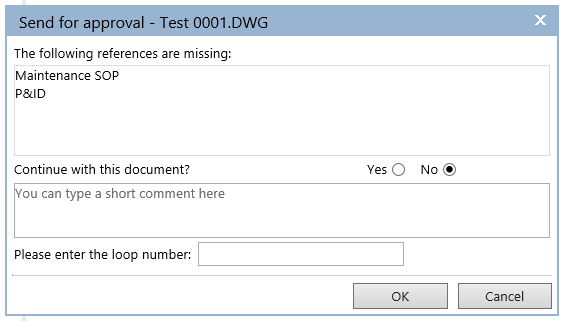
Process a document (repeats for each document)
Functionality implemented:
- BeforeExecuteTransition
- Skip document if it has missing references and the user selected not to continue with it.
- Add the name of the document to a Batch.Argument if the loop number is missing.
- AfterExecuteTransition:
- If documents are moved in workflow with missing mandatory references, this is logged.
Sub DocCWFEvent_BeforeExecuteTransition(Batch, Transition, Person, Manager, Comment)
Select Case Transition.Workflow.DisplayName & "." & Transition.DisplayName
Case "Test.Send for approval"
If GetConfirmation (Batch, "Doc-ContRefs", AS_CDV_NO) = AS_CDV_NO And GetConfirmation (Batch, "Batch-SkipRefs", AS_CDV_NO) = AS_CDV_NO And Batch.Argument ("Doc-RefsMissing") Then
Batch.FailCurrent "Skipped because of missing references"
Else
If Document.LoopNr = "" And GetInput (Batch, "Batch-LoopNr", "") = "" Then
If GetInput (Batch, "Doc-LoopNr", "") <> "" Then
Document.LoopNr = GetInput (Batch, "Doc-LoopNr", "")
ElseIf GetInput (Batch, "Batch-LoopNr", "") <> "" Then
Document.LoopNr = GetInput (Batch, "Batch-LoopNr", "")
Else
Batch.Argument ("MissingLoops") = Batch.Argument ("MissingLoops") & Document.FileName & vbCrLf
End If
End If
End If
End Select
End Sub
Sub DocCWFEvent_AfterExecuteTransition(Batch, Transition, Person, Manager, Comment)
Select Case Transition.Workflow.DisplayName & "." & Transition.DisplayName
Case "Test.Send for approval"
If GetConfirmation (Batch, "Doc-ContRefs", AS_CDV_NO) = AS_CDV_YES And Batch.Argument ("Doc-RefsMissing") Then
Document.Log "Sent for approval with missing references: " & GetComment (Batch, "Doc-ContRefs", "")
End If
End Select
End SubFinalize batch
Functionality implemented:
- At the end of the batch, documents with missing loop numbers are listed.
Sub DocCWFEvent_TerminateExecuteTransition(Batch, Transition, Person, Manager, Comment)
Select Case Transition.Workflow.DisplayName & "." & Transition.DisplayName
Case "Test.Send for approval"
If Batch.Argument ("MissingLoops") <> "" Then
Batch.ShowInfo Batch.Argument ("MissingLoops"), "Documents with missing loop numbers:"
End If
End Select
End Sub