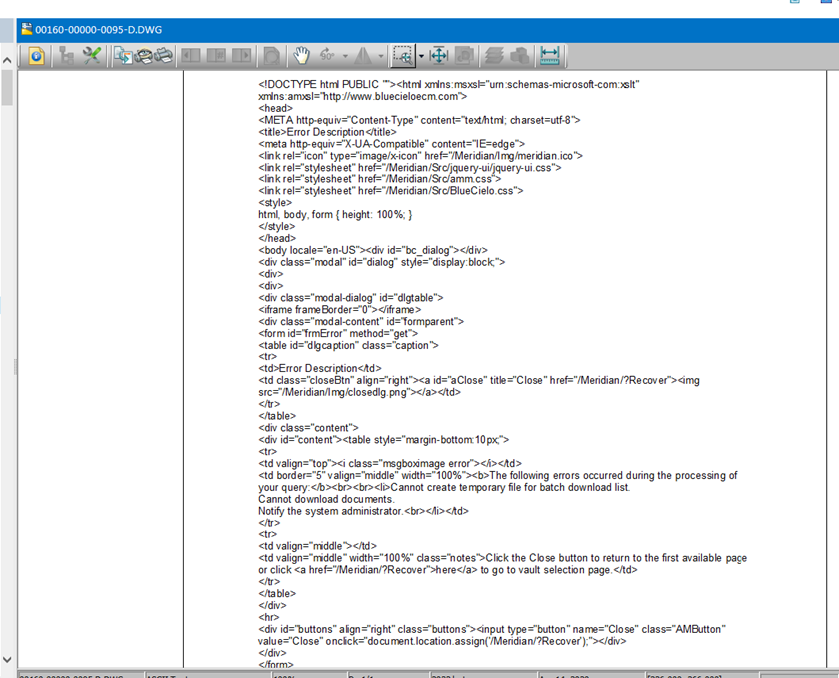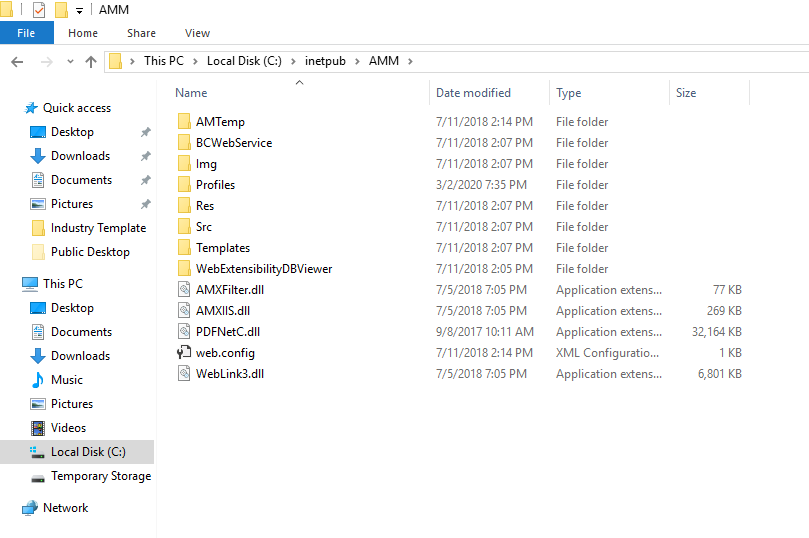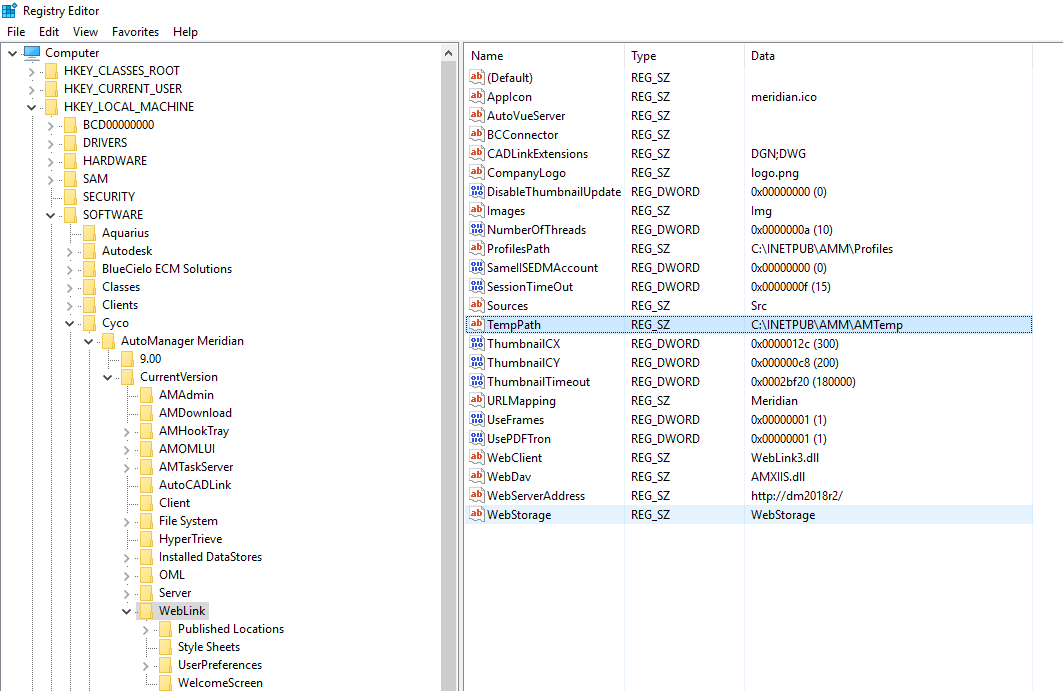When users click the
This usually happens on the server side when the C:\inetpub\AMM\AMTemp folder does not exist. This folder might have been deleted by mistake, or deleted by your Antivirus software. The screen capture below depicts what the contents of the AMM folder should be.
You must also point the corresponding registry value—the TempPath registry key value in HKEY_LOCAL_MACHINE\SOFTWARE\Cyco\AutoManager Meridian\CurrentVersion\WebLink—to this folder. Ensure that you match the permissions to authenticated users after creating this folder. The screen capture below shows a properly configured TempPath registry key value.
After recreating the folder and correcting the link in the registry key, close the browser, open it again, and test.