Background
An issue in Windows Server 2016 can cause an error to be displayed when searching in Meridian Explorer.
Description
When searching in Meridian Explorer, this error might appear if some configuration is required on the server:
Creating an instance of the COM component with CLSID from the IClassFactory failed due to the following error: The system cannot find the file specified
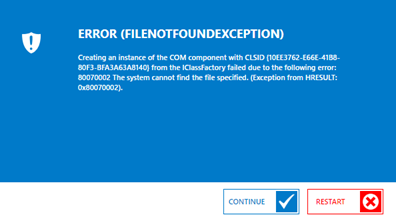
If this occurs, it might be that:
- Windows Search is disabled
- the context index language registry key needs updating on your server
To update the context index language registry key:
- Contact Accruent Support and ask for the appropriate context index language registry key.
- Stop and disable the Windows Search service.
- In Meridian Administrator, Disable Content Indexing for all vaults.
- Create a backup of this registry key and rename it:
HKEY_LOCAL_MACHINE\SYSTEM\CurrentControlSet\Control\ContentIndex\Language - Add the registry key supplied by Accruent Support.
- Enable and start the Windows Search service.
- In Meridian Administrator, Enable Content Indexing for all vaults.
- From Windows Control Panel, Rebuild the Windows Search indexes.
