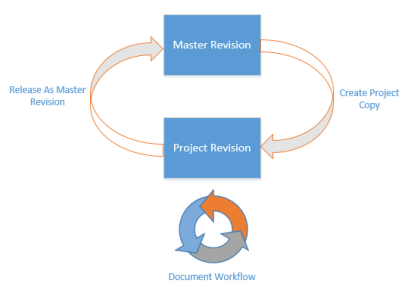PowerWeb relies upon the Managed Change features of Meridian Enterprise to manage master document changes together with a document workflow. An overview of the process is illustrated in the following figure.
If a master document needs to be revised, it must first be copied to a sub-folder of the Projects folder using the Create Project Copy command. Multiple copies can be made to different project sub-folders to manage concurrent engineering. The documents can then be changed using the workflow described in Document Workflow.
After the document changes are complete in the Projects sub-folders, the documents can then be released back to the Masters folder as new revisions with the Release as Master command. If multiple project copies were made, the changes must be reconciled with the master document or manually merged into a single revision.