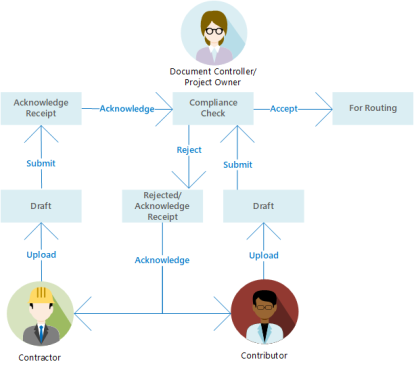Incoming documents from contractors (external) or contributors (internal) must be accepted by a Document Controller before they can be routed for other actions as shown in the following picture.
The Document Controller determines the documents' acceptability in the Compliance Check workflow state. The acceptability criteria should be defined by your organization's quality standards and the project's contractual agreements. This criteria should be separate from the technical compliance criteria described in Configure Document Compliance Rules. Those criteria are checked automatically by Meridian Portal when contractors or contributors upload the documents.
To accept or reject documents, do one of the following:
-
To accept or reject from the Package Details page:
-
Open the package that contains the document and inspect the document as described in View Packages.
-
In the Documents list toolbar, click Accept or Reject accordingly.
-
-
To accept drafts:
-
Place the documents on the clipboard as described in Add Documents To the Clipboard.
-
In the clipboard Actions
 menu, click Accept Drafts.
menu, click Accept Drafts.A dialog box opens, asking you to confirm your choice.
-
Click Yes.
-
Accepted documents are placed in the For Routing state where they can be sent for additional actions. Rejected documents are placed in the Rejected state where they can be acknowledged by the sender, corrected, and resubmitted.