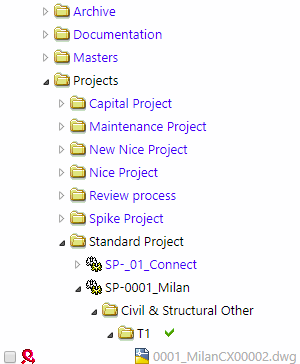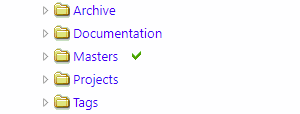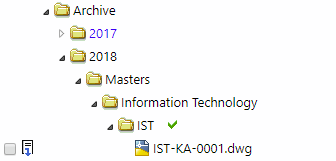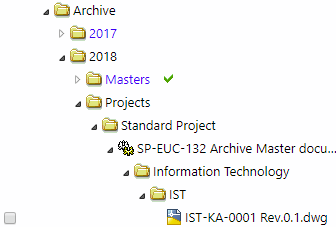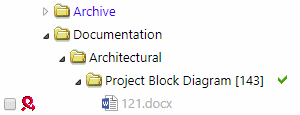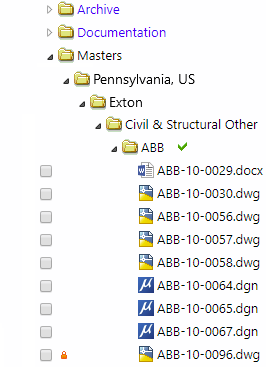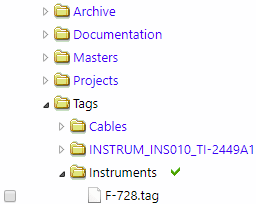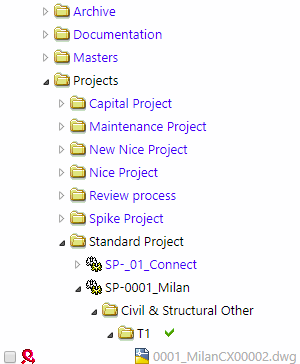Vault Structure
The PowerWeb Folders view shows a pre-defined vault structure that organizes the different document types of an organization into separate folders as shown in the following figure. PowerWeb creates these folders as necessary based on document properties. This folder structure makes it easy for users to navigate the vault and for System Administrators to apply security to support business processes. To make vault navigation and document organization even easier, PowerWeb provides a scope for each branch of the vault as described in Scopes.
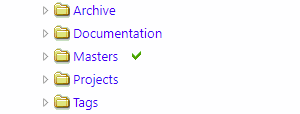
The purpose of each branch is as follows.
Retired or superseded documents are stored here. When a new document revision is released to the Masters branch, the previous master document revision and the revised project copy are both moved to the Archive branch for future auditing and retention. PowerWeb organizes the documents into sub-folders with a different pattern for each of the two documents.
Archived master documents are stored in sub-folders based on the following pattern:
/Archive/<CurrentYear>/Masters/<Discipline>/<Classification Code>.
An example sub-folder structure is shown in the following figure.
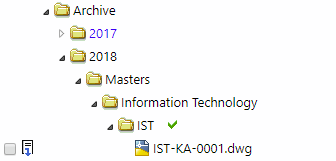
Archived project copy documents are stored in sub-folders based on the following pattern:
/Archive/<CurrentYear>/Projects/<Project Type>/<Project>/<Discipline>/<Classification Code>.
An example sub-folder structure is shown in the following figure.
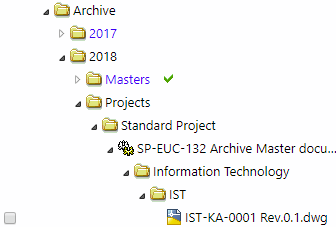
Organization internal documents, templates, and standard operating procedures created with the Generic Document type are stored here based on the following pattern:
/Documentation/<Discipline>/<Classification>.
An example sub-folder structure is shown in the following figure.
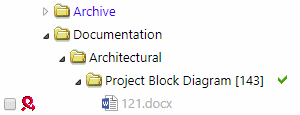
Operational documents created with the Facility Document type or Transmission Document type that have been approved and issued for as-built records are stored here. Changes to documents are prohibited in this folder, they must be copied to a sub-folder of the Projects branch first as described in Change Management. When the documents complete their managed change workflow in a project, they are released to this folder for read-only access by document consumers.
/Masters/<Region>/<Plant>/<Discipline>/<Classification Code>
An example sub-folder structure is shown in the following figure.
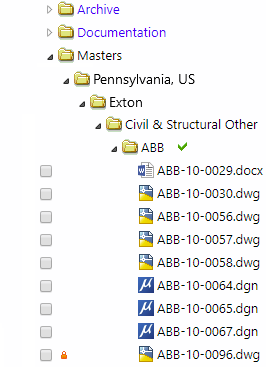
The asset tags described in Tags are stored here. Document consumers can have read-only access to this folder. The tags are organized into sub-folders based on the following pattern:
/Tags/<TagType>
An example sub-folder structure is shown in the following figure.
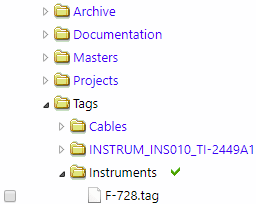
All documents with the Facility Document type or Transmission Document type that require managed change are moved or copied to sub-folders here prior to modification. All new documents with the Facility Document type or Transmission Document type are also created here before they can be released to the Masters folder. Project administration documents with the Project Document type are also created here. Documents in this branch are organized into sub-folders based on the following pattern:
/Projects/<Project Type>/<Project>/<Discipline>/<Classification Code>
An example sub-folder structure is shown in the following figure.