In many situations, certain users should always receive Meridian Enterprise licenses. Because of the first-come, first-served claiming of Meridian licenses, it is possible that a critical user may not receive a license because all available licenses have already been claimed by other users. Meridian allows you to reserve licenses for certain users who always need access to Meridian vaults.
The users of reserved licenses must be members of a local or domain user group.
Reserved licenses are configured in the Windows registry of the computer where the Accruent License Server is installed. You specify pairs of user group names and corresponding Meridian Enterprise product codes. The Accruent License Server service will then reserve enough licenses to grant each member of the specified group a license for the specified product code.
To reserve licenses:
-
Open the Windows registry on the license server computer and locate the following key:
HKEY_LOCAL_MACHINE\Software\Cyco\AutoManager Meridian\CurrentVersion\Server\Licensing
-
Create new values as necessary with the names described in the following table.
| Value Name | Value |
|---|---|
|
LicMgrRefresh |
The DWORD interval (in minutes) to refresh the reserved licenses. We recommend a value of 60 minutes. The maximum value is 24 hours. |
|
LicMgrGroupn |
The names of local or domain user groups to reserve licenses for. You can reserve licenses for multiple groups by creating one key for each group or by entering multiple group names separated by commas. The key names should be numbered from 1 to n (LicMgrGroup1, LicMgrGroup2, and so on). The license server will reserve one license of the product specified by the corresponding key LicMgrProductn for each member of the specified groups. Each user group should be specified with the format: <DomainName>\<DomainUserGroupName> or <LocalUserGroupName>
Note:
If a domain group is specified, the Accruent License Server service must be run under an account that has permission to query the domain group memberships. By default, the service runs under the local SYSTEM account, which does not have the necessary privilege. For more information on granting the necessary privileges, see Grant Membership Query Access and Grant Domain Privileges With a Service Account. |
|
LicMgrProductn
|
The product code of the Meridian product for which to reserve licenses. This value can contain multiple entries separated by semicolons. The key names should be numbered from 1 to n (LicMgrProduct1, LicMgrProduct2, and so on). The license server will reserve one license of the specified product for each member of the group specified by the corresponding key LicMgrGroupn. |
These registry values are ignored if they do not contain valid values or if valid corresponding keys do not exist for each pair. The license server automatically ensures that only a single license of each type is claimed per user.
The product codes to type for the LicMgrProductn values are the first six characters of the part number portion of each license transaction key. They can be found on the Licenses page of the License Server in the Meridian Enterprise Administrator tool or on your license certificate. For example, for database connection licenses with part number M--DBLNFS001-XEE94, the product code is M--DBL.
The following figure illustrates an example of a reserved licenses configuration for Meridian Enterprise (product codes M--DBL, M--PUR).
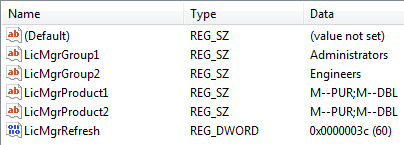
In this example, the license server refresh rate is set to 60 minutes. Each member of the user groups Administrators and Engineers has reserved a client license and a database connection license.
-
Reserved licenses are indicated on the Users page of the License Server in the Meridian Enterprise Administrator with the text (Reserved) following the user's name for whom the license has been claimed, for example, John Doe (Reserved).
-
Nested groups (for example, domain groups as members of local groups) are not supported for reserving licenses.
