The PowerUser client application can be run remotely using popular remote access software such as Windows Terminal Server by Microsoft or Citrix Delivery Center by Citrix Systems. Support for remote access in Meridian is implemented in a generic way independent of the remote access software that is actually used. A minor limitation of this method is that it does not allow a user to automatically open documents on the remote access client computer the same as they could if they were running the PowerUser software locally. Instead, documents can be downloaded to the remote access client computer with the Download document or workflow commands. After downloading, the documents can be selected and opened with their native applications installed on the remote access client computer.
The key issues for supporting Meridian remote access are:
-
Enabling the Meridian Offline mode commands
-
Document delivery to and from the remote access client computers for editing
-
Document locking
-
Client licensing
-
Viewing performance
Meridian remote access involves a minimum of three computers. In a remote access session, the remote access client computer connects through the remote access software to the remote access host computer where the PowerUser client application runs. The remote access host interacts with the Meridian application server as though it were a normal Meridian client except that it is configured to store documents in the remote access client computer's Local Workspace where they can be edited by the user with local applications. The relationships between the three computers are illustrated in the following figure.
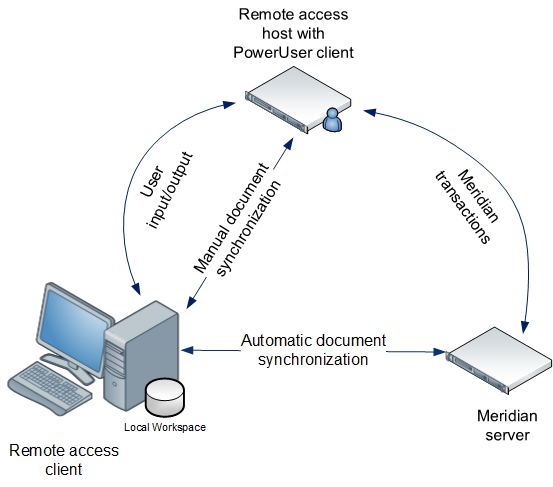
Meridian supports remote access by the PowerUser client application only. The other client applications are not supported for remote access. If a different Meridian client is required, consider using PowerWeb.
Configuration of the three computers to support remote access is explained in the following topics.
