The folder structure of a vault can be created and maintained manually just like folders in a normal file system. Alternatively, the vault can be configured with a Field-Path definition to specify key document properties that determine the folder structure of the vault. Each level of the Field-Path definition can represent a different property. The Field-Path definition can be any number of levels deep, although we recommend a practical limit of four or five levels. More levels make vault navigation tedious and time-consuming for users.
Configuring the Field-Path definition creates an automatic, consistent storage structure that has the following advantages:
-
Folder names and levels can conform to your organization's existing standards.
-
Folder duplication is prevented.
-
If the value of a document property in the Field-Path definition changes, the document will be moved to the correct folder automatically.
-
If a document is moved manually, its Field-Path definition properties will be updated accordingly.
-
If a document is imported into a folder, its Field-Path definition properties will be automatically set to reflect its location within the vault.
A Field-Path definition can be composed of two types of folders, levels and branches. A level uses the values of a property for the folder names created at the selected level of the Field-Path definition, as described above. There can be many different folder names at that level, each determined by user input or property assignments.
A branch uses one of a predefined set of values as its folder name. Branches stem from a branch root that specifies the property for which the branch folder names become the only valid values. A branch also terminates the level-based folder structure to that point and a different level-based folder structure can begin at the next level.
For example, the following figure shows a Field-Path definition composed of both levels and branches. The property names of levels are indicated in bold text. Folder names surrounded in quotes (“”) indicate predefined branches that, in effect, are a lookup list for the Assignment property that is the branch root. Notice that the folder structure below each branch defines a different sequence of properties (levels). A Field-Path definition composed only of levels would only have a single sequence of properties to which all documents would have to conform. Branches provide greater flexibility, allowing different document sets to be stored in different folder structures in the same vault.
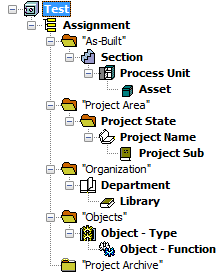
Even with a Field-Path definition configured, any user that has the Create Child Folder privilege can create unmanaged folders. That is, subfolders of the lowest folder that is controlled by the Field-Path definition. Creating such folders may cause expected results such as documents that automatically move to the nearest Field-Path definition-controlled folder after creation or after editing document properties. We recommend avoiding the use of unmanaged folders in a vault with a Field-Path definition.
Configuring the Field-Path definition is described in the following topics.
